Get started
Everything you need for efficient site management
Upgrade to a digital worksite management system with SiteBook. Packed with powerful yet easy to use features, SiteBook will turbocharge the productivity of your team.

Site management made easy
Here's a quick summary of SiteBook's Site Management modules.
Site Diary
View full site histories with daily logs and photos for consistent record keeping.
Photos
Store project photos in folders for updates accessible across teams/sites.
Project Documents
Centralize Project Documents with permissions, keeping plans and specs up to date.
Check Lists
Create custom checklists for any situation, instantly generating branded PDF reports.
To-Dos
Manage tasks with a personal To-Do list, updating the schedule and notifying relevant team members.
Instructions / Corrective Actions
Track safety actions with ‘action required’ notifications for fast responses.
Timesheets
Log hours with app-based timesheets and push approved data to Xero for payroll.
Plant & Equipment
Track equipment usage, service, and location for maintenance to ensure machinery is ready when needed.
Pro-level features to boost productivity
SiteBook's pro-level site management modules are both easy to use and powerful too.
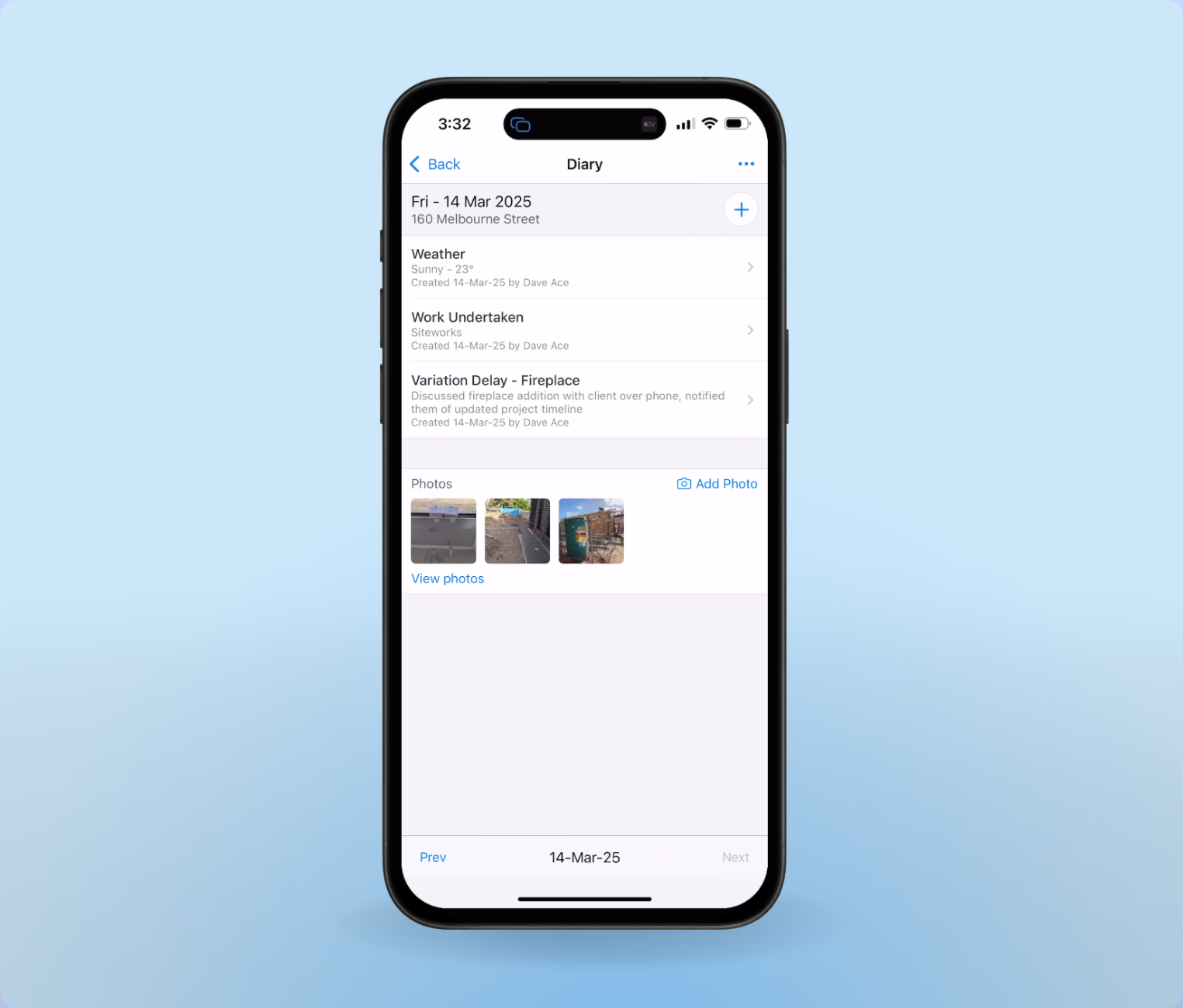
Site Diary
Each sites full history of project activity in one place, with branded daily logs and photo uploads for consistent records
- Capture site details and collaborate using the Site Diary.
- Use customizable templates for fast entries, custom notes, and photo uploads.
- Generate branded PDF reports of daily entries or the full timeline.
- Collated information from the attendance register, schedule notes, and checklist and incident forms available in a single dashboard.
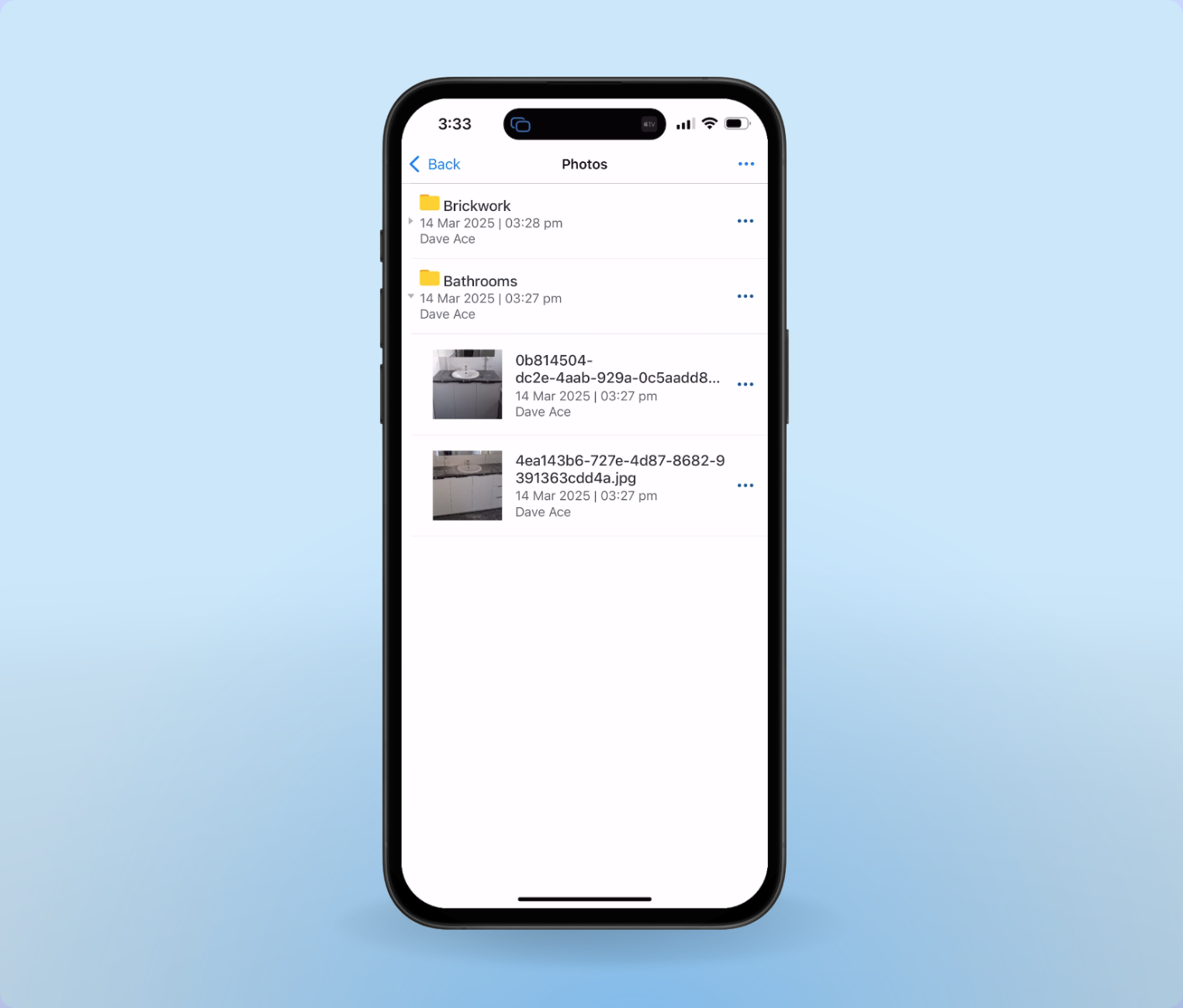
Photos
Capture and store project photos in custom folders, making updates accessible across all teams and sites.”
- Capture, upload, and annotate photos with secure, cloud-based storage.
- Create custom photo folders for each project.
- Update file names and add notes for easy reference on each photo.
- Optionally enable view-only access for clients via the client portal.
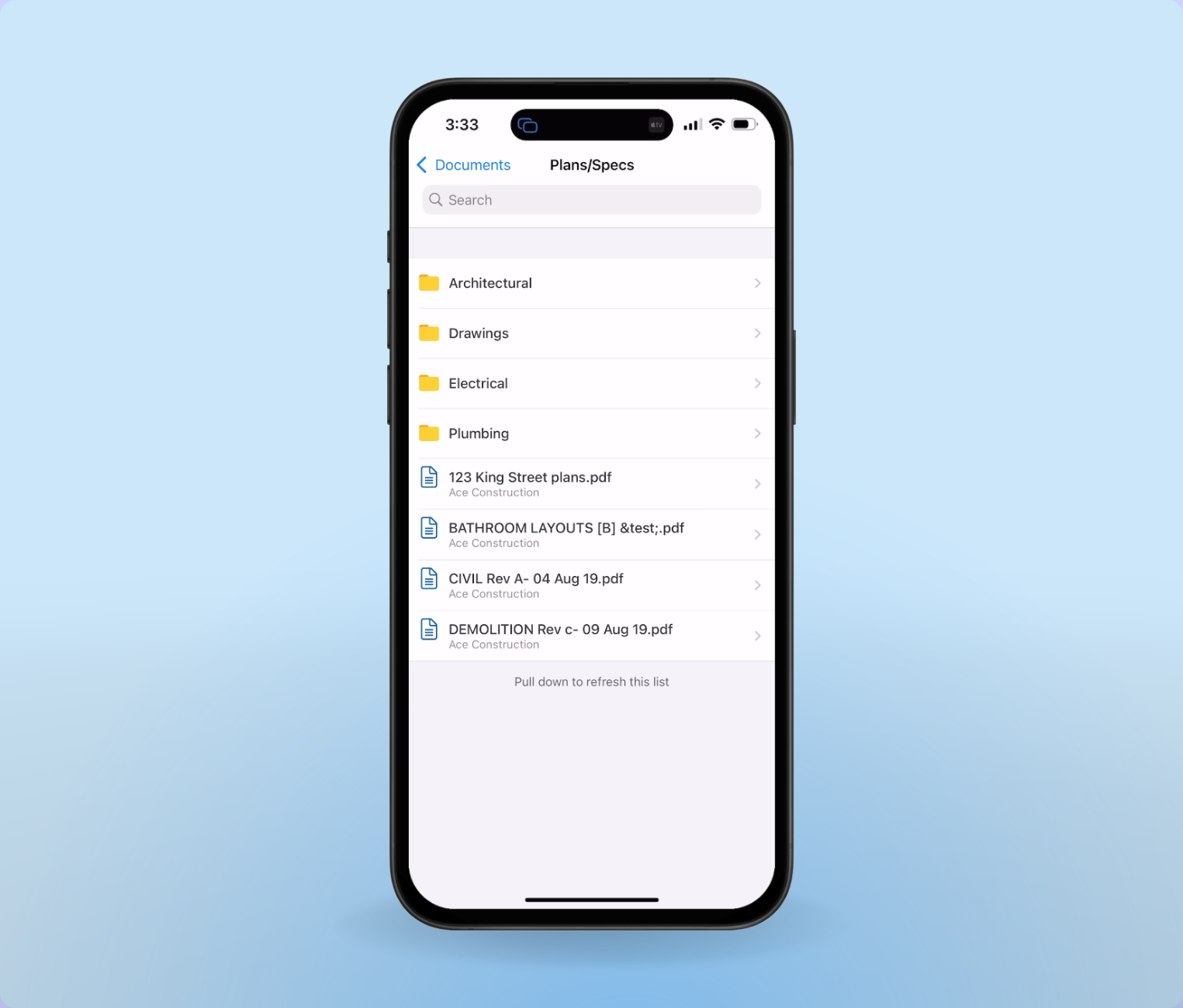
Project Documents
Centralise project files in site-specific folders with custom permissions and version control, so the latest Plans & Specs are always accessible.
- Centralise project documents in site-specific folders for easy access.
- Template folder structures and set default permissions automatically.
- Revisions deactivate previous versions for latest document access.
- Advanced search by project or globally ensures quick access to project archives.
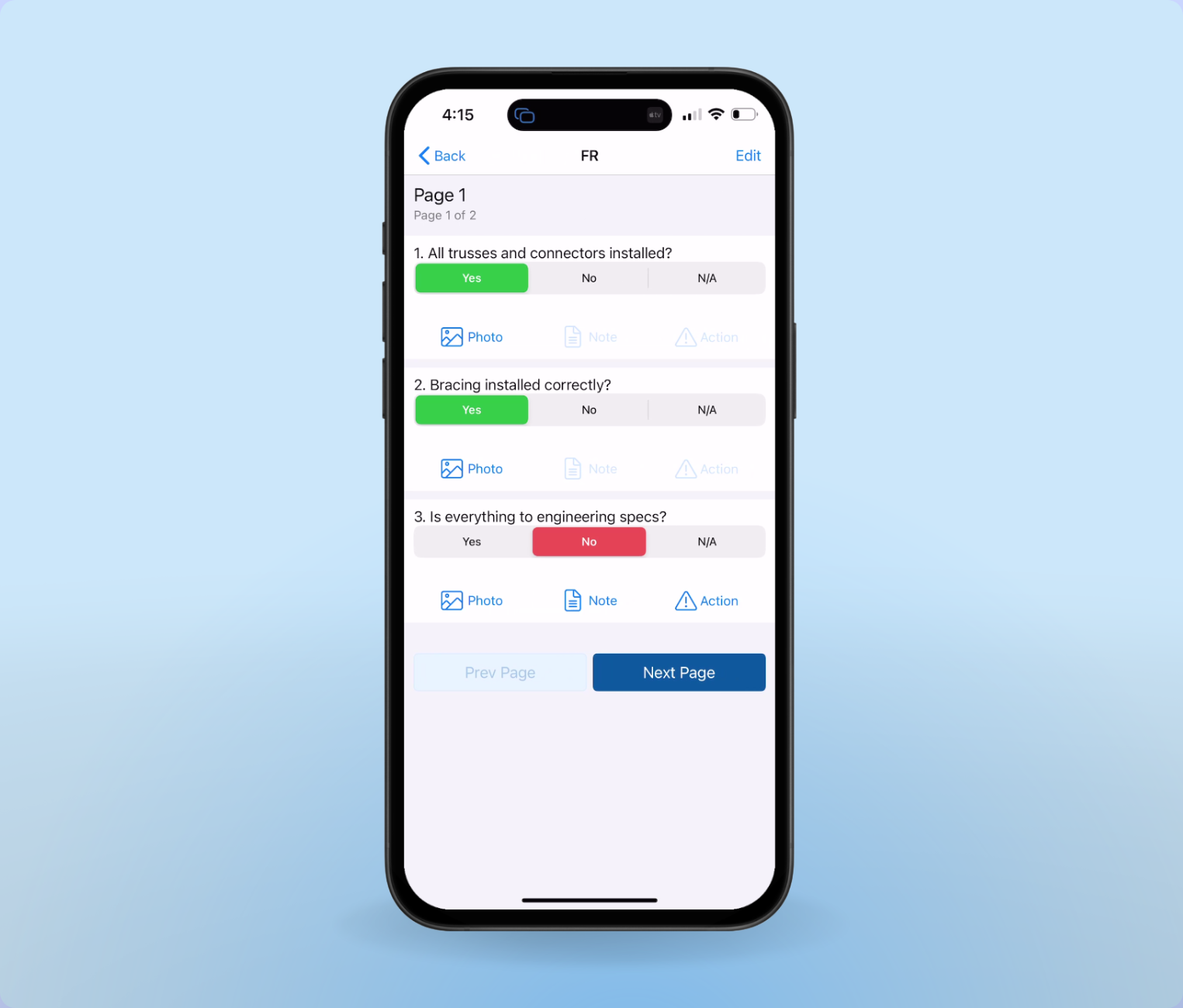
Check Lists
Create custom checklists for any situation, instantly generating branded PDF reports for thorough and professional documentation.
- Create tailored checklists for safety, quality, inspections, and reports.
- Flexible form builder supports various checks and custom instruction prompts.
- Each checklist generates signed PDF reports with customisable branding.
- Clients can sign off on on-site forms, with instant PDF sharing.
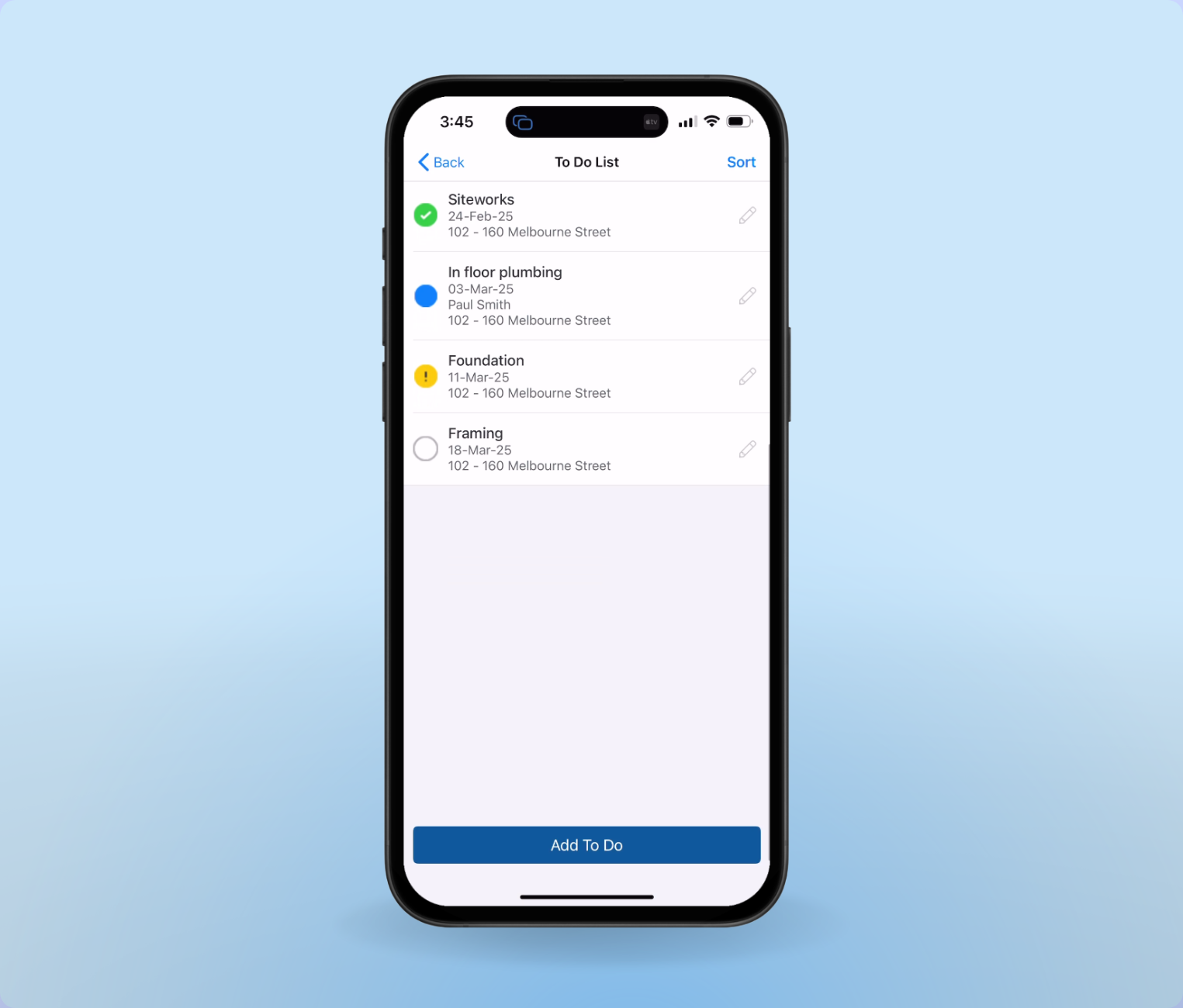
To-Dos
Stay on top of tasks with a personal To-Do list, marking tasks complete to update the schedule and auto-notify the relevant team members.
- View daily tasks in a personal To-Do List by person, worksite or globally.
- Ticking off tasks triggers the next task notification automatically for the relevant team members.
- Set custom To-Do items with time-based reminders for yourself or others.
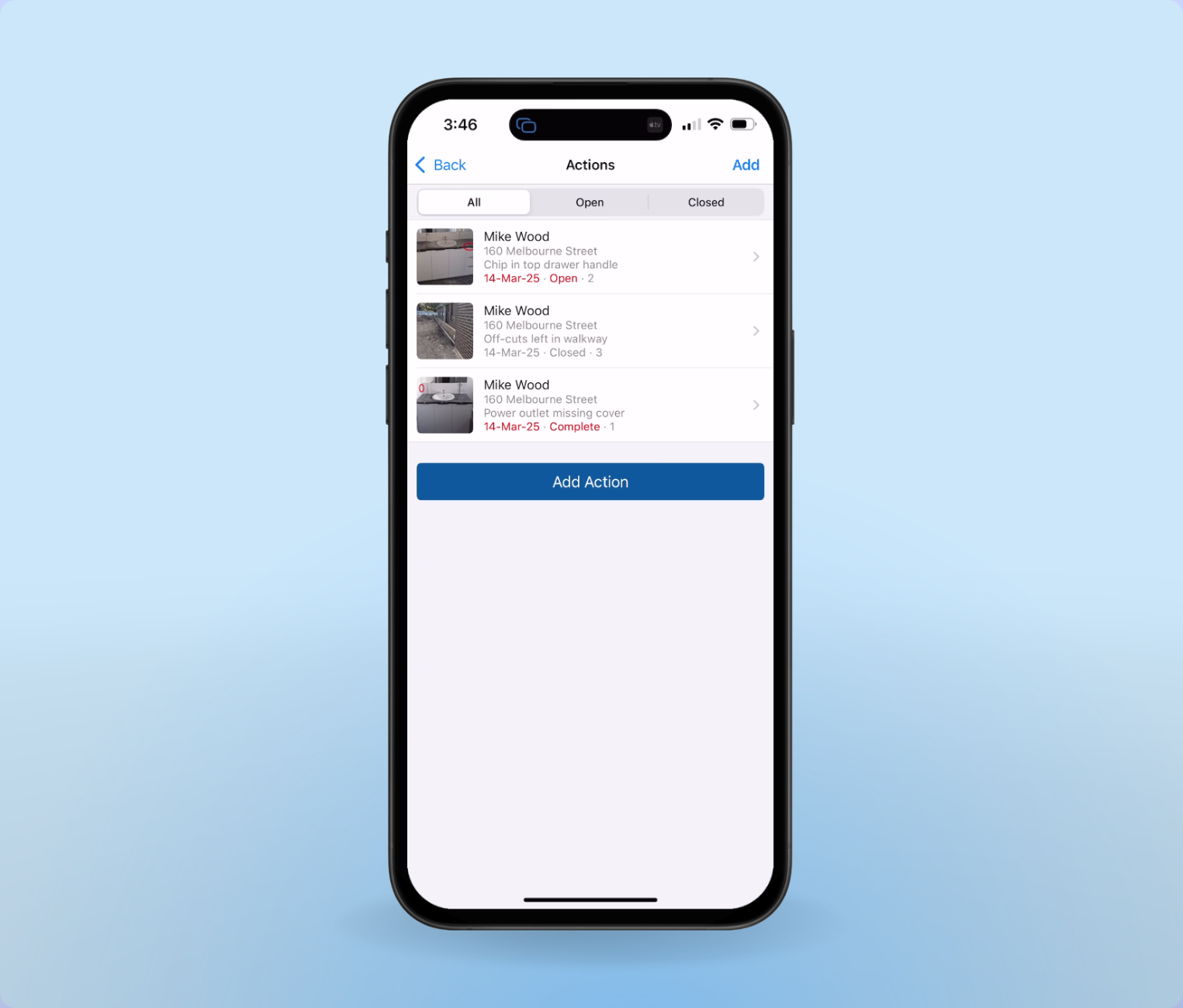
Instructions / Corrective Actions
Ensure prompt action on safety issues with ‘action required’ notifications, keeping projects safe and well-documented.
- Send action-required communications via email and SMS.
- Attach photos and set due dates, requesting completion photos as proof.
- Track action completion status per project or globally.
- Ideal for instructions, defects, hazard alerts, and reminders.
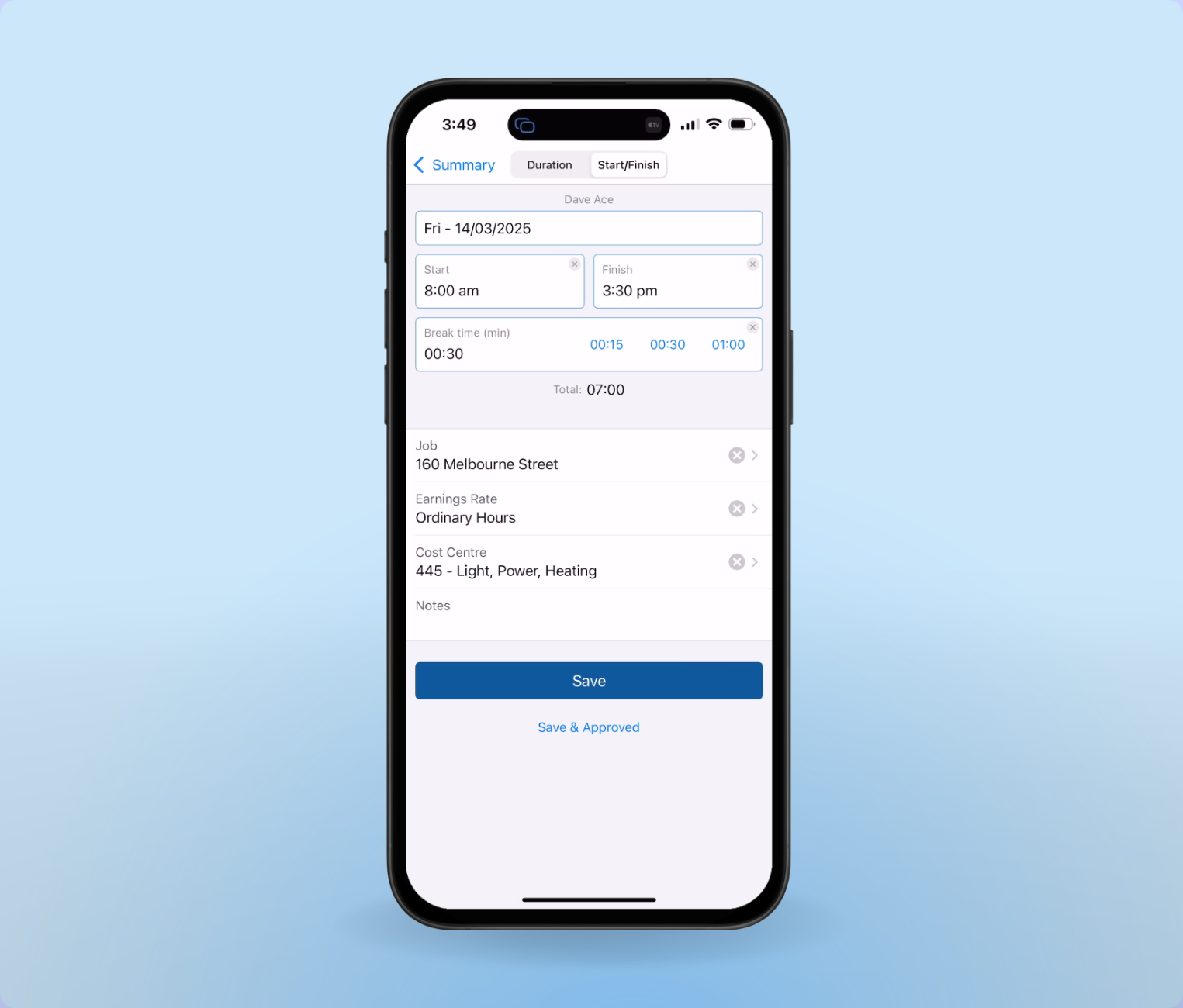
Timesheets
Save time logging hours with simple app-based timesheets, easily pushing approved hours to Xero for payroll processing.
- Simple timesheet logging with app-based start/finish or job-specific hours.
- Log hours against projects with customizable codes and rates.
- Push approved hours to Xero for streamlined payroll.
- Filter and export full hour breakdowns with notes for each worker/project.
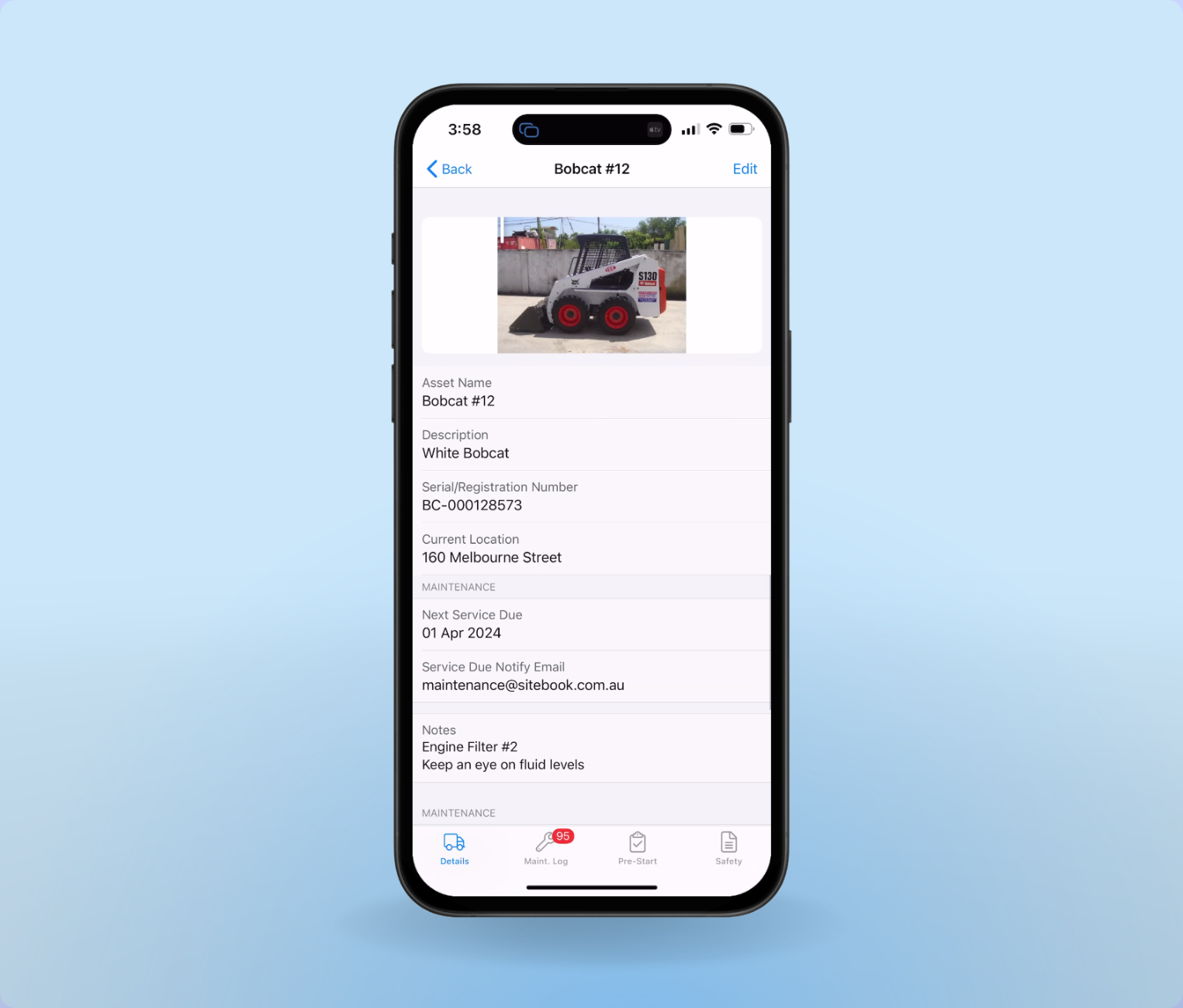
Plant & Equipment Management
Track equipment location, service dates, and usage for better maintenance and to ensure machinery is ready when needed.
- Keep track of plant and equipment, monitoring service dates and last location.
- Perform pre-start checks with automatic fault and service notifications for mechanics.
- Maintain detailed usage history and last-known operator and site.
- Set automated service reminders by date or odometer reading thresholds.
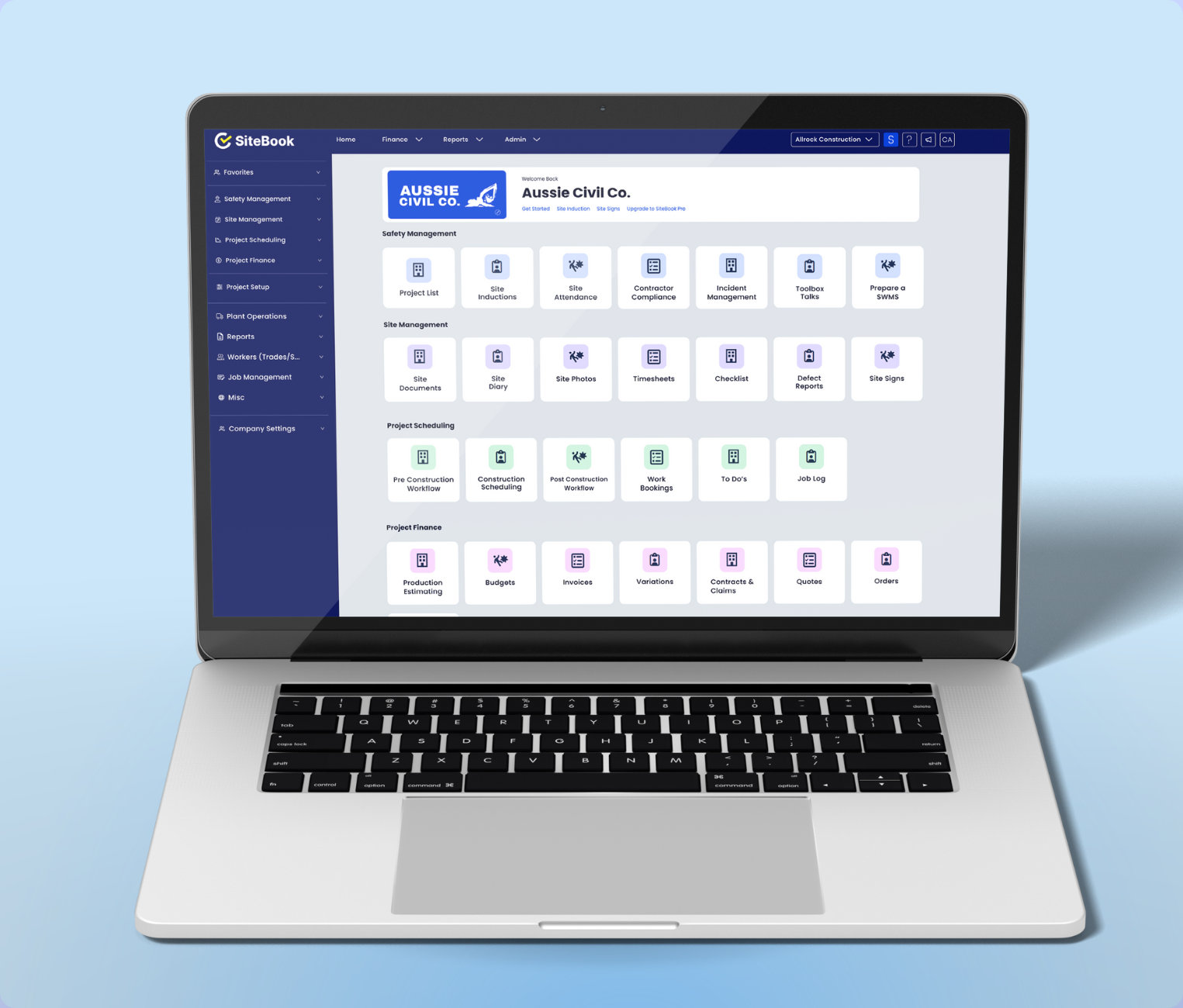
Dashboard
Gain a high-level overview of worksite data in a customizable dashboard, filtering insights by date, project, or team.
- Customizable dashboard with an overview of outstanding items across all worksites.
- Filter by date, project, or team member for specific insights into usage and review items.
- Track pending reviews with quick links to global registers, like Contractor PreQual, Inductions, and Attendance.
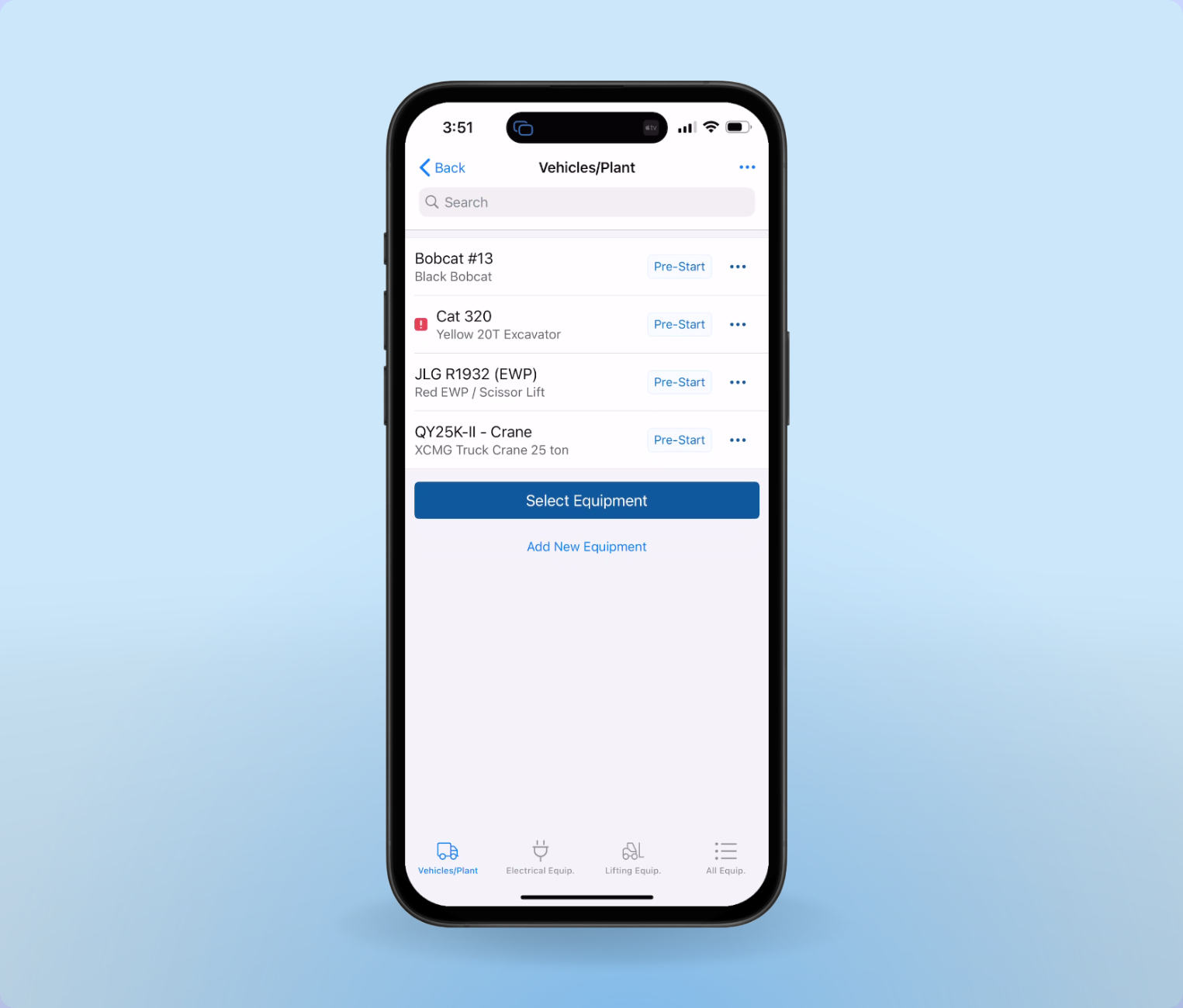
Plant & SWMS Review Checklist
Standardize safety reviews with customizable checklists, ensuring all contractor SWMS and equipment meet requirements.
- Use customized templates to standardize SWMS and Plant & Equipment reviews.
- Ensure contractor compliance with built-in checklist reviews and ability to send detailed improvement notices.
Upgrade Now
Ready to streamline your operations?
Boost your site, safety and project management capabilities and scale up with SiteBook.

