A Comprehensive Guide to Implementing SiteBook on Your Worksite
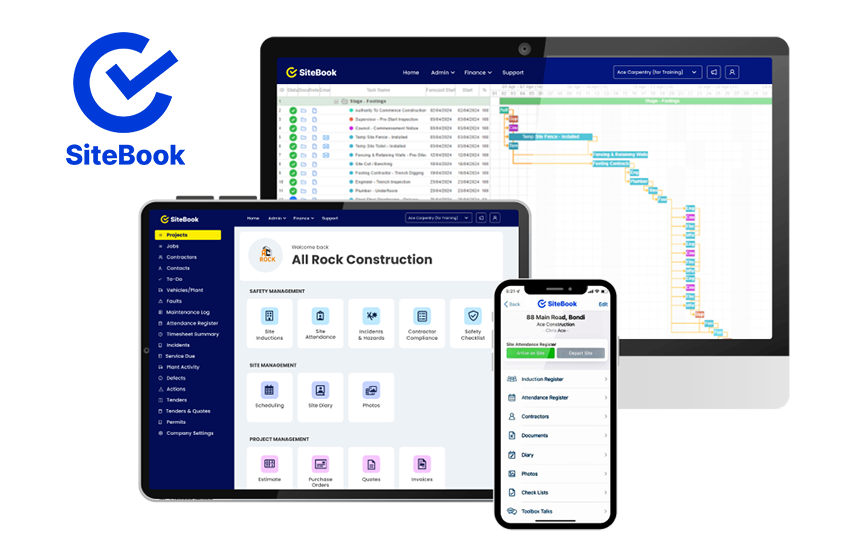
Implementing a new digital system across your worksites can seem daunting, but with the right approach, it can be a smooth and beneficial process.
SiteBook offers a comprehensive platform designed to streamline construction management and enhance efficiency. Here’s a step-by-step guide to rolling-out SiteBook across your worksites.
Implementing SiteBook on your worksite can significantly enhance your construction management processes, improving efficiency, safety, and compliance.
Step 1: Evaluate Your Needs
Before implementing SiteBook, it’s essential to evaluate your current processes and identify areas that need improvement.
Consider the challenges you face with project management, safety compliance, document management, and communication.
Understanding your specific needs will help you make the most of SiteBook’s features and deciding which features should take priority during roll-out can help site staff by providing them with solutions to their biggest pain-points first.
Step 2: Schedule a Demo
To get a better understanding of SiteBook’s capabilities, schedule a demo with one of SiteBook’s representatives.
The demo will provide an overview of the platform’s features and how they can be tailored to meet your specific needs.
This is also an opportunity to ask any questions or look at processes specific to your business for advice on how we can adapt SiteBook to maintain your existing systems as best as possible.
Step 3: Set Up Your Account
Once you’ve decided to implement SiteBook, the next step is to set up your account.
SiteBook offers a straightforward onboarding process, and the support team will assist you in setting up your account.
This includes uploading your company logo, adding your staff, and setting up your projects.
Step 4: Personalising your Templates
SiteBook provides customisable templates for your projects, which include document folder structure, build schedules, and checklist templates.
By updating the default or creating your own templates, project setup becomes a simpler process, where you can choose which information to carry over to your new build.
Step 5: Train Your Team
Training your team is crucial for the successful implementation of SiteBook.
SiteBook offers training resources, including webinars, tutorials, and user guides, to help your team get up to speed.
Ensure that all team members understand how to use the platform’s features relevant to their role in the business.
Step 6: Customize the Platform
SiteBook is highly customizable, allowing you to tailor the platform to meet your specific needs.
Customize checklists, SWMS templates, and schedule workflows to match your company’s processes.
SiteBook also allows you to update the look of any PDF reports being generated to include your logo, colours, and branding.
Step 7: Conduct a Pilot Test
Before fully rolling out SiteBook, conduct a pilot test on a smaller project.
This will allow you to identify any issues and make necessary adjustments – stepping through the induction from the point of view of a trade is a great way to understand the process.
Use the pilot test to gather feedback from your team and ensure that everyone is comfortable using the platform.
Step 8: Monitor and Adjust
Once you’ve rolled out SiteBook across all your projects, monitor its performance and make any necessary adjustments.
Use SiteBook’s real-time dashboards and reports to track progress and identify areas for improvement.
Regularly review your processes and make adjustments to ensure that you’re getting the most out of the platform.
Step 9: Utilize Support Resources
SiteBook offers excellent customer support, including phone and email support.
If you encounter any issues or have any questions, don’t hesitate to reach out to the support team. They can provide assistance and help you resolve any problems quickly, or set up additional training or refresher sessions to help your staff utilise existing features or explore new modules.
Step 10: Review and Optimize
Regularly review your use of SiteBook and look for ways to optimize your processes.
Take advantage of new features and updates to enhance your workflows and improve efficiency.
Encourage your team to provide feedback and suggest improvements to ensure that SiteBook continues to meet your needs.
Conclusion
Implementing SiteBook on your worksite can significantly enhance your construction management processes, improving efficiency, safety, and compliance.
By following this step-by-step guide, you can ensure a smooth and successful implementation, and be well on your way to transforming your construction management with SiteBook.
